Device & App Management is now becoming vital for growing organizations. Employees now use a wide range of devices which makes it extremely challenging to manage, while focusing on data protection simultaneously.
Microsoft Intune will help you to simplify modern workplace management and achieving digital transformation. It securely manages different operating systems, including Android, Windows, iOS, and macOS, using a single endpoint management system. Furthermore, Intune enables you to streamline and automate several activities, including deployment, policy management, provisioning, app delivery, and updates.
Windows Autopilot is yet another world-class device management solution, which allows you to pre-configure new devices to get them ready for productive use. By using minimal infrastructure, Autopilot will enable you to reset, repurpose, and recover devices and reduces the time spent on deploying, managing, and retiring devices.
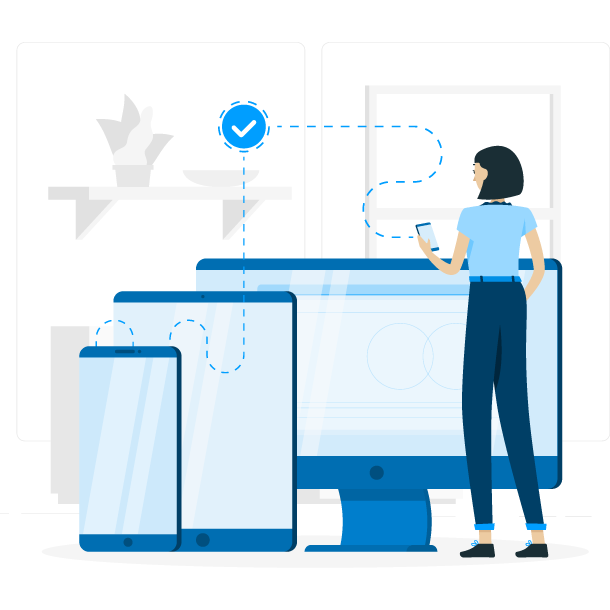
Mobile application management (MAM) in MS Intune is intended to ensure organizational data protection at the application level. This includes personalized apps as well as store apps. The App management is helpful to track organization-owned devices and personal devices both.
Admin managing Apps through Microsoft Intune can:
- Add and assign mobile apps to user groups and devices,
- Categorize users and devices in specified groups,
- Configure apps to start or run with specific settings enabled and updated existing apps already on the device,
- Check reports of underuse apps and track the usage,
- Do a selective wipe by removing only organization data from apps and much more.
Quick Facts

BYOD (Bring Your Own Devices) market is projected to reach a valuation of 366.95 Billion US$ by 2022.

The market is expected to grow at a CAGR of 20.8%.
Device & App Management Services
atQor offers an assortment of Mobile Device & Application Management (MDM & MAM) and other solutions.






